Deploy CS Management
We won't talk too much on how to write and debug the ansible playbook. We just record the steps for using ansible playbooks here.
The whole playbook will be listed in single sections.
Preparation
PXE Boot a new machine, which have installed CentOS6.5, another machine which will install CentOS7.1.
Disk file:
# qemu-img create -f qcow2 WolfHunterAnsibleMgmt.qcow2 100G
# qemu-img create -f qcow2 WolfHunterAnsibleAgent.qcow2 100G
Configuration
Change the host file:
# vim /root/Code/Ansible/WolfHunterHosts
[WolfHunterAnsibleMgmt]
10.15.33.106
Install ssh-key and verify no-password login:
# ssh [email protected]
The authenticity of host '10.15.33.106 (10.15.33.106)' can't be established.
RSA key fingerprint is 05:25:bf:98:89:5c:e7:4e:1a:75:44:ad:18:be:1d:b2.
Are you sure you want to continue connecting (yes/no)? yes
Warning: Permanently added '10.15.33.106' (RSA) to the list of known hosts.
[email protected]'s password:
# ansible-playbook addkey.yml --ask-pass
# ssh [email protected]
Last login: Wed Jul 22 08:14:06 2015 from 10.15.33.2
[root@localhost ~]#
Ansible It!!!
# ansible-playbook 45CSManagement.yml
PLAY [CloudStack Installation Playbook(Version 4.5)] **************************
GATHERING FACTS ***************************************************************
ok: [10.15.33.112]
......
Once deployment finished, the cloudstack management node is listed as: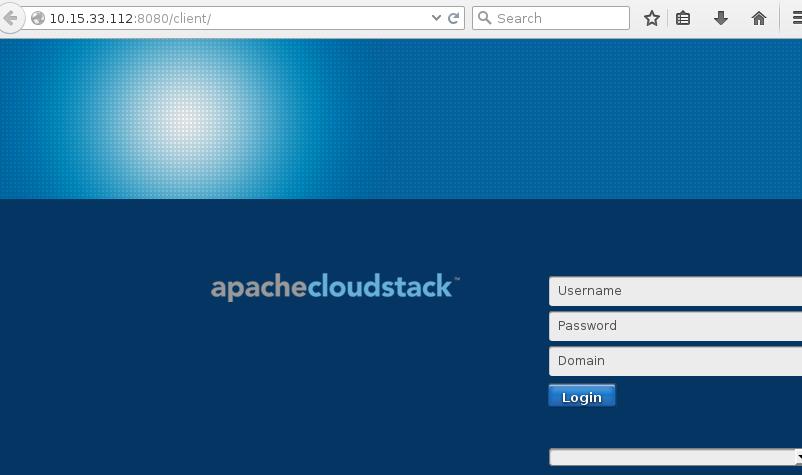
End Of The Section
By using Ansible for deploying CloudStack is pretty easy, in next section we will display all of the playbooks content.