CloudStack Management
Login to 10.15.33.5, we will start the deployment of the CloudStack Management Node.
More detailed documentation could be found at:
http://cloudstack-installation.readthedocs.org/en/latest/qig.html
Change Network Information
Without correct hostname, your deployment may meet some strange problems, so first we have to modify hostname via following steps:
# vim /etc/hostname
CSMgmt
# vim /etc/hosts
127.0.0.1 localhost localhost.localdomain localhost4 localhost4.localdomain4
::1 localhost localhost.localdomain localhost6 localhost6.localdomain6
+ 127.0.0.1 CSMgmt
+ 10.15.33.5 CSMgmt
After reboot, verify hostname via:
# hostname --fqdn
CSMgmt
Installation Steps
1. Install and Configure NTP:
# yum install -y ntp
# vim /etc/ntp.conf
driftfile /var/lib/ntp/drift
restrict default kod nomodify notrap nopeer noquery
restrict -6 default kod nomodify notrap nopeer noquery
restrict 127.0.0.1
restrict -6 ::1
server 0.uk.pool.ntp.org iburst
server 1.uk.pool.ntp.org iburst
server 2.uk.pool.ntp.org iburst
server 3.uk.pool.ntp.org iburst
includefile /etc/ntp/crypto/pw
keys /etc/ntp/keys
disable monitor
# service ntp restart
# chkconfig ntp on
2. SELinux Related configuration:
Install libselinux-python:
# yum install -y libselinux-python
Configure SELinux:
# vim /etc/selinux/config
SELINUX=permissive
SELINUXTYPE=targeted
After configurating SELinux, you'd better restart machine to let policy take effects.
3. MySQL
Install MySQL via:
# yum install -y mysql-server
Install MySQL python module:
# yum install -y MySQL-python
Configure MySQL's my.cnf file, add the following items before [mysqld_safe]:
# vim /etc/my.cnf
+ # CloudStack MySQL settings
+ innodb_rollback_on_timeout=1
+ innodb_lock_wait_timeout=600
+ max_connections=700
+ log-bin=mysql-bin
+ binlog-format = 'ROW'
+ bind-address=0.0.0.0
[mysqld_safe]
Start and enable the mysqld server:
# service mysqld start
# chkconfig mysqld on
Remove anonymous user:
# mysql
mysql> SELECT User, Host, Password FROM mysql.user;
+------+-----------+----------+
| User | Host | Password |
+------+-----------+----------+
| root | localhost | |
| root | csmgmt | |
| root | 127.0.0.1 | |
| | localhost | |
| | csmgmt | |
+------+-----------+----------+
mysql> DROP USER ''@'csmgmt';
mysql> DROP USER ''@'localhost';
mysql> SELECT User, Host, Password FROM mysql.user;
+------+-----------+----------+
| User | Host | Password |
+------+-----------+----------+
| root | localhost | |
| root | csmgmt | |
| root | 127.0.0.1 | |
+------+-----------+----------+
3 rows in set (0.00 sec)
Remove the testdb:
mysql> select * from mysql.db;
........
mysql> DELETE FROM mysql.db WHERE Db LIKE 'test%';
Query OK, 2 rows affected (0.00 sec)
mysql> select * from mysql.db;
Empty set (0.00 sec)
mysql> DROP DATABASE test;
Query OK, 0 rows affected (0.00 sec)
mysql> FLUSH PRIVILEGES;
Query OK, 0 rows affected (0.00 sec)
mysql> \q
Bye
Secure MySQL installation and change root user password, in fact all of the above configuration could be done here:
# mysql_secure_installation
Enable the iptables:
# iptables -A INPUT -p tcp -m tcp --dport 3306 -j ACCEPT
# vim /etc/sysconfig/iptables
+ -A INPUT -p tcp -m tcp --dport 3306 -j ACCEPT
-A FORWARD -j REJECT --reject-with icmp-host-prohibited
COMMIT
# service ntpd restart
4. Install CloudStack-Management
Install cloudstack management packages via:
# yum install -y cloudstack-management
5. Install Cloud-Monkey
Cloud-Monkey is for quickly configurating CloudStack, install it via:
# yum install -y python-pip
# pip install cloudmonkey
6. Configure CloudStack Database
# cloudstack-setup-databases cloud:engine@localhost \
--deploy-as=root:engine -i 10.15.33.5>>/root/cs_dbinstall.out 2>&1
7. Configure Management server
# cloudstack-setup-management >> /root/cs_mgmtinstall.out 2>&1
By now you could visit the Management node via:
# firefox http://10.15.33.5:8080/client/

Username/Password is admin/password.
You could check the version of the installed management node version: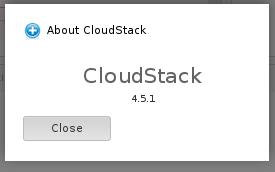
End Of This Section
By walking through this section we have installed CloudStack Management Node in CentOS6.5 based node. Next section we will install CloudStack Agent Node on CentOS7.1.